Email to Letter Gateway
When you sign up for a PC2Paper account, you can also send your letters to us via our Email to Letter Gateway. From within your PC2Paper account you setup the email address you would like to use with this service when sending your letters to us you enter the postal address of the recipient on the subject line separated by commas.
You can write your letter in the message body of the email or you can attach PDF documents you wish to send as part of the letter. The Email to Letter Gateway will automatically choose the cheapest option for your letter and email you back informing you of the price of your letter.
Sending Invoices from Xero as letters
Several of our customers have asked for the ability to send their Xero Invoices using our Email to Letter Gateway. This is now possible, please ensure you have a reply-to email address setup in Xero which is the same email address you should use with our gateway. To find out more on how to send invoices from Xero as letters from the Internet with PC2Paper click here
Please Note
The Email to Letter Gateway is an automated system. It will automatically place your letter into our system and can be viewable from your PC2Paper account when you log into the website. It will choose the cheapest option to send your letter, you cannot place instructions on how you wish to send your letter and anything placed in the body of the email message will be included as a cover page for your letter.
If you require different paper types or postage options then the gateway is probably not the best option for you and you are better off using our website.
Getting started
You will need a PC2Paper account, once you have one log into your account and click on your name in the top right hand corner. From this menu select the "Email To Letter Gateway" option. From here you type in the email address that will be used with this service. This basically tells us what email address we should trust to use your account. After you have done this hit the Update button and you are ready to start emailing your letters to us.
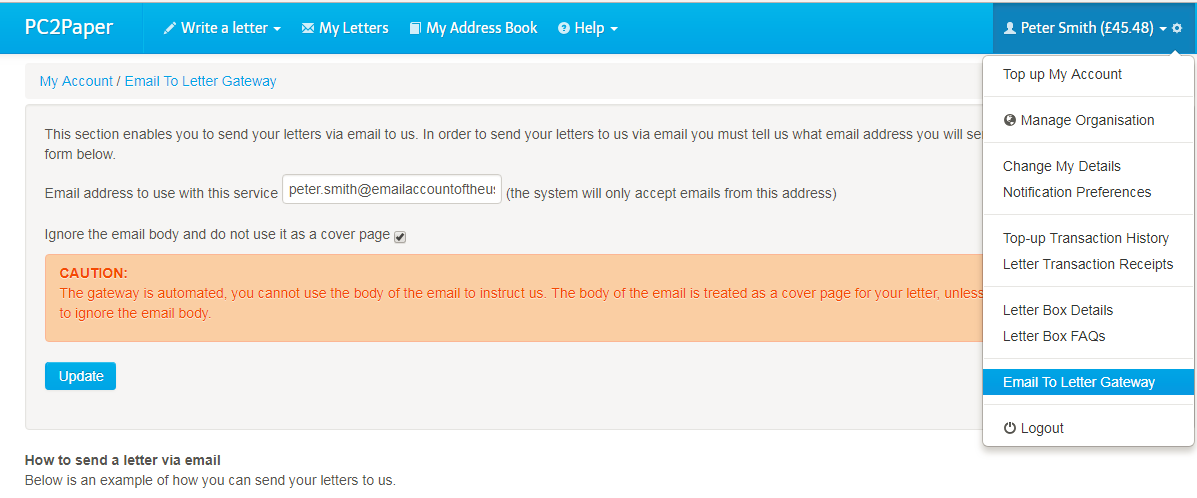
Writing the email
In the example below, we are writing a letter to Tom Smith. Everything in the body of the email will be sent as a cover letter. The subject line of the letter will be used as the postal address. It is very important that you place the country name as the last entry on the subject line and that the lines of the address are separated by a comma as shown below.
You may also include PDF attachments in your letter.
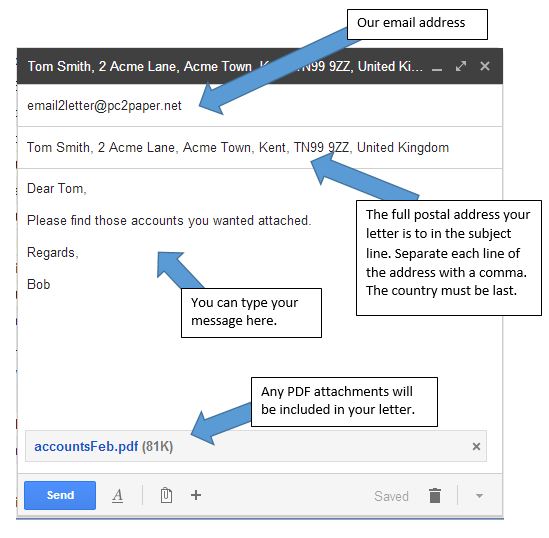
Can I just send a PDF?
Yes you can. If you do not wish to send a cover letter ensure the body of your email is completely blank. Any PDF's attached will be included in your letter.



