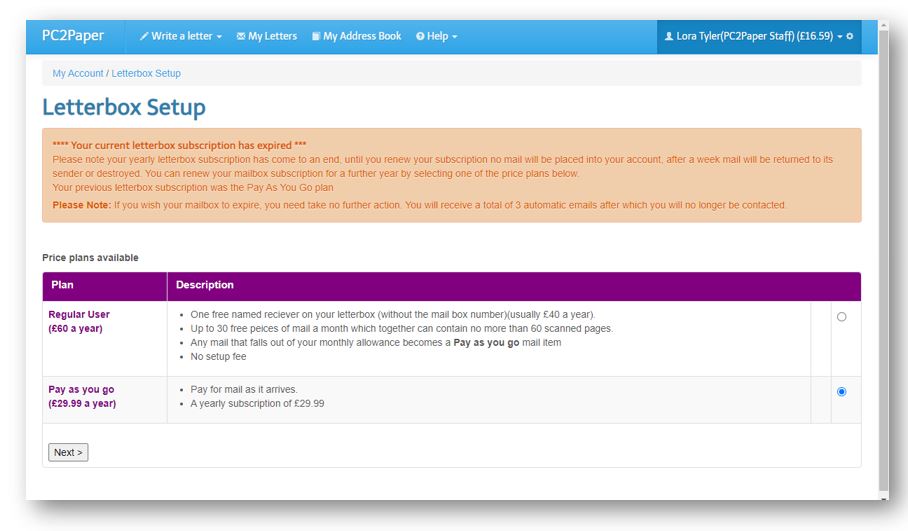How To Renew My Real Letterbox Subscription
PLEASE NOTE: To renew your Letterbox subscription you will need to ensure you have topped up with enough money in your PC2Paper account to cover the renewal fee. It's probably best you top-up your account with credit before continuing.
To renew your PC2Paper Real Letterbox service, you will need to first log into your PC2Paper account. Once you have logged in you should see the following message at the top of the screen prompting you that your Real Letterbox subscription has expired. Click on the link provided. If you do not see this message, go to the next step.
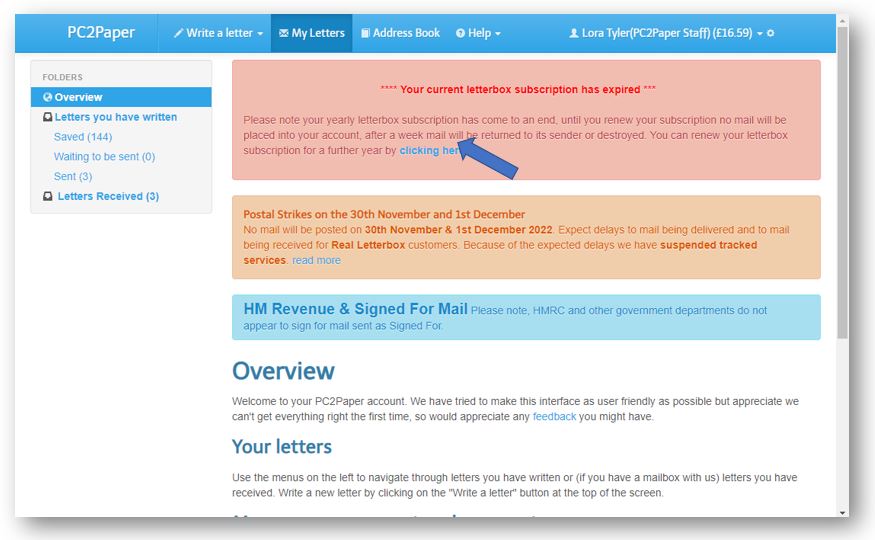
If you don't see the above message when logging in click on your name in the top right hand corner. A menu should appear, from this menu select "Letterbox Details"
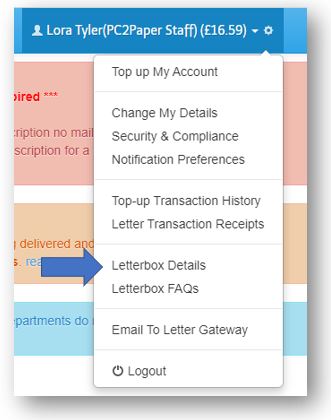
You should end up on the following page, where you can renew your subscription.