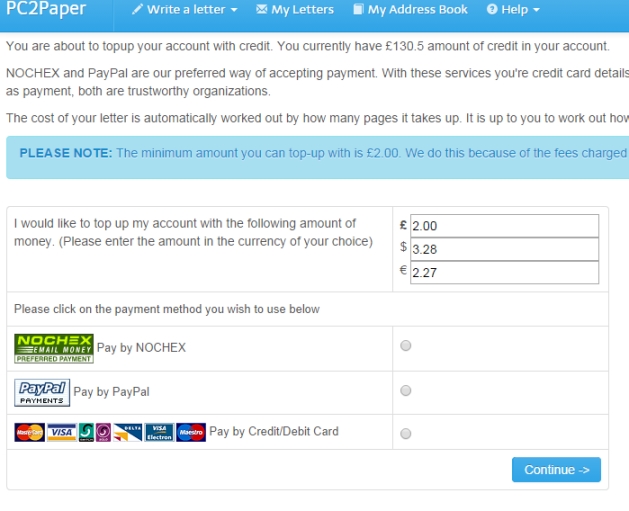How do I add money to my account?
1) Click on the user menu
The user menu is found at the top right hand side of your screen (as shown in the illustration below). Click on "Top up My Account" from the menu that will appear.
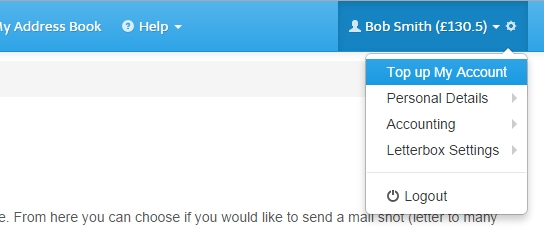
2) Select your prefered payment type
Enter the amount you wish to add to your account and then select which payment option you wish to use. We currently accept PayPal, most major credit cards and Nochex. When you have made your selection hit the Continue button and follow the instructions provided by your chosen payment provider.